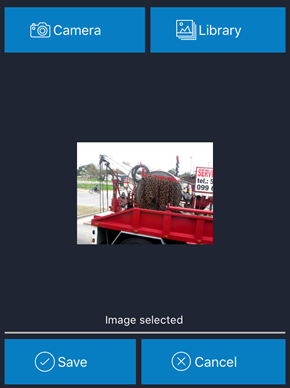Through the Media section of a task, you can attach and save an image to the dispatch by selecting an image from your device’s photo album or by taking a photo with your phone.
 | When uploading images, ensure your mobile device has a good Wi-Fi or data connection as a poor connection will delay or prevent a successful upload. |
To attach an image to a task:
Tap the task’s description to open Dispatch Details.
Tap Actions > Media > Add.
To upload an image:
Tap Camera to take a photo with your phone’s camera; or
Tap Library to select an image from your phone’s photo album.
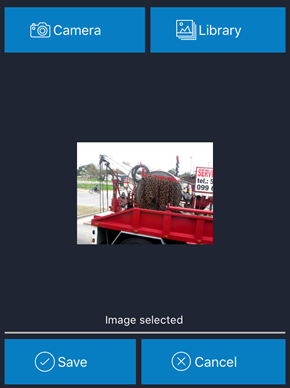 An attached image.
An attached image.
Any photos taken via Officer Mobile will be saved to the dispatch, but the image will not be saved in your phone’s photo gallery.
Tap Save.

Once an image is uploaded and saved, it can’t be modified or deleted through Officer Mobile. If needed, a dispatcher can delete an image in Dispatch.