Rules determine what criteria will trigger an action (Create Dispatch or Create Alarm in Dispatch, Acknowledge, and/or Close in the connector source system). When creating a rule, you can select a priority, one or more operators (IF and AND), and the following categories to define the criteria:
- Event Type Name
- Event Type Tag
- Event Time
- Connector Name
- Device Name
- Device Tag
- Device Type
- Device Location
For example, if you selected the Connector criterion, every event that’s logged from that source system will result in the action specified in the rule. If you selected Device Tag for a rule, every event that occurred on that group of devices with the same tag will trigger an action, etc.
Before you can create rules, you must have registered devices and generated event types. If you want to create a rule with device criteria and a Create Dispatch action, you must ensure the relevant devices have been mapped to a location.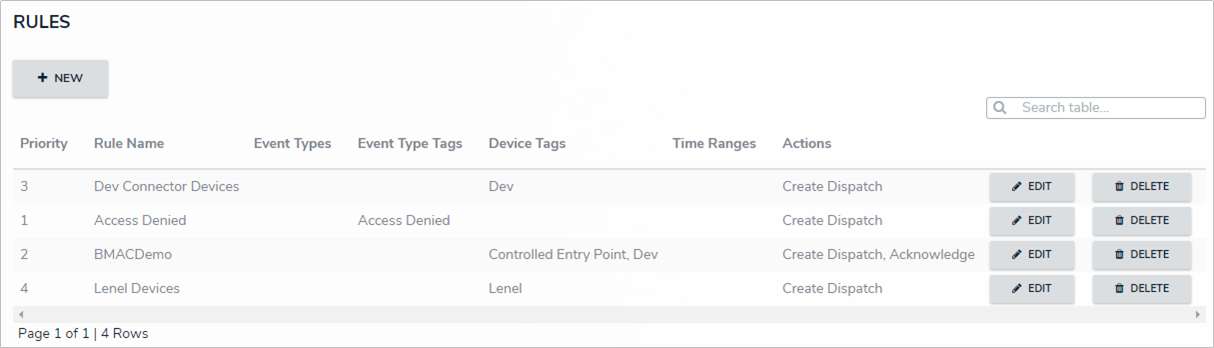 The Rules page.
The Rules page.