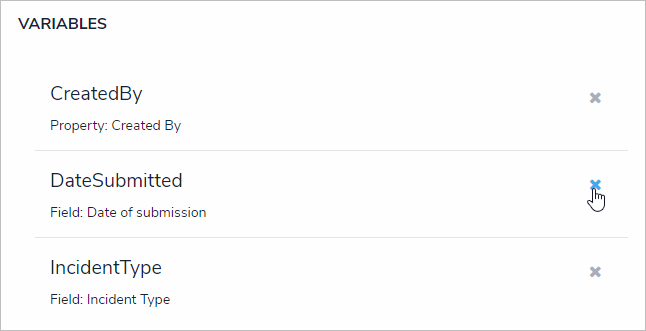Data definitions and variables on concatenations cannot be edited; however, you can delete the concatenation to select a new definition and create new variables. To do so, open the Edit Object Type page, then click the  beside the concatenation.
beside the concatenation.
Note that deleting the concatenation will delete all associated variables. To delete a single variable, click Configure Name/Description Concatenation on the Edit Object Type page, then click the  icon beside the variable in the palette.
icon beside the variable in the palette.