The security equipment monitored by the source systems and the connectors are devices, which include Access Control devices (refers to security measures, such as alarms or locked doors, that control who can access certain areas in your organization) and Camera devices (security cameras or other video devices).
 | Additional features will be available for the Camera device type in an upcoming release. |
Once the devices are registered in the source system and added to Connect, you can categorize the devices by adding tags, then create rules to control what happens when an event is logged. If you want to display icons on the Map and Location panels in Dispatch to indicate the exact locations of the devices and/or you plan on creating rules that will create new dispatches, you must associate the device(s) to a Dispatch location or indoor location, then map it on the location. See Device Mapping for more information.
You can add devices by automatically generating them, along with a list of the source system event types (the type of event that could trigger an action), or by registering them manually.
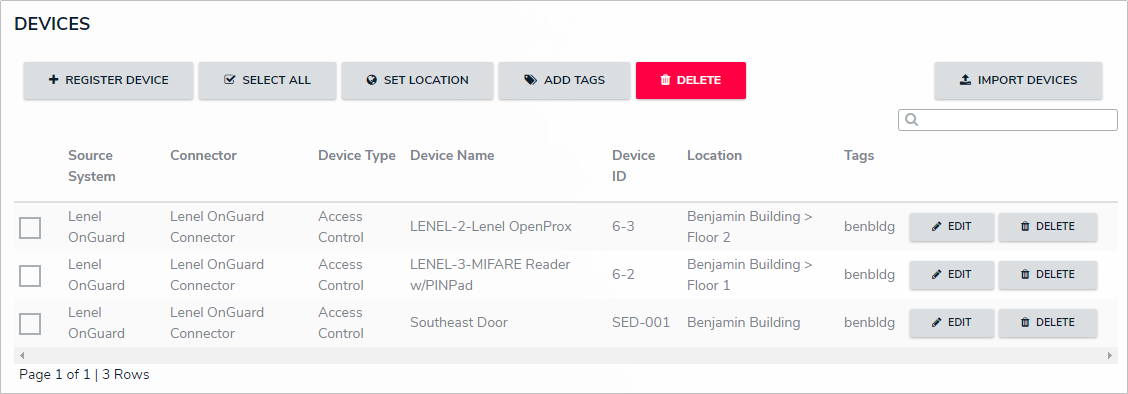 The Devices page, displaying a list of previously registered devices.
The Devices page, displaying a list of previously registered devices.