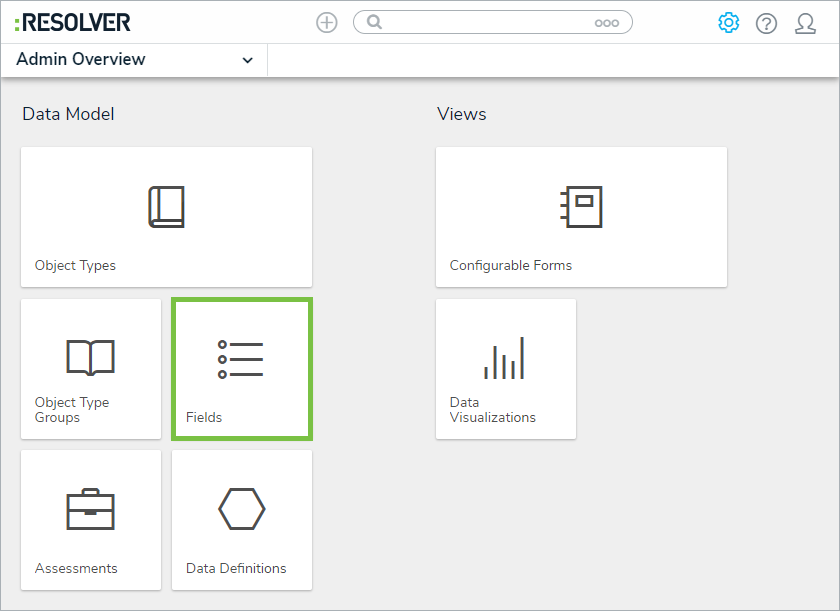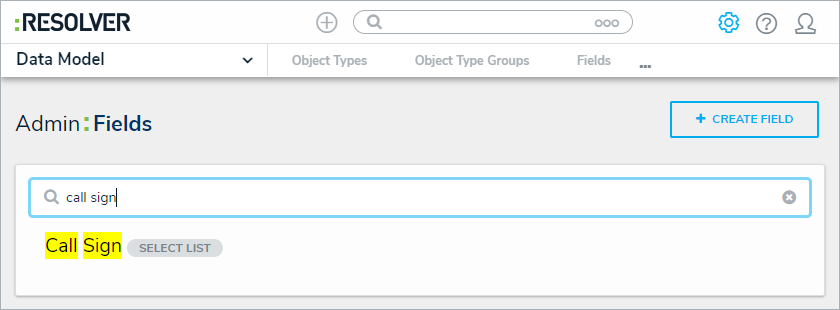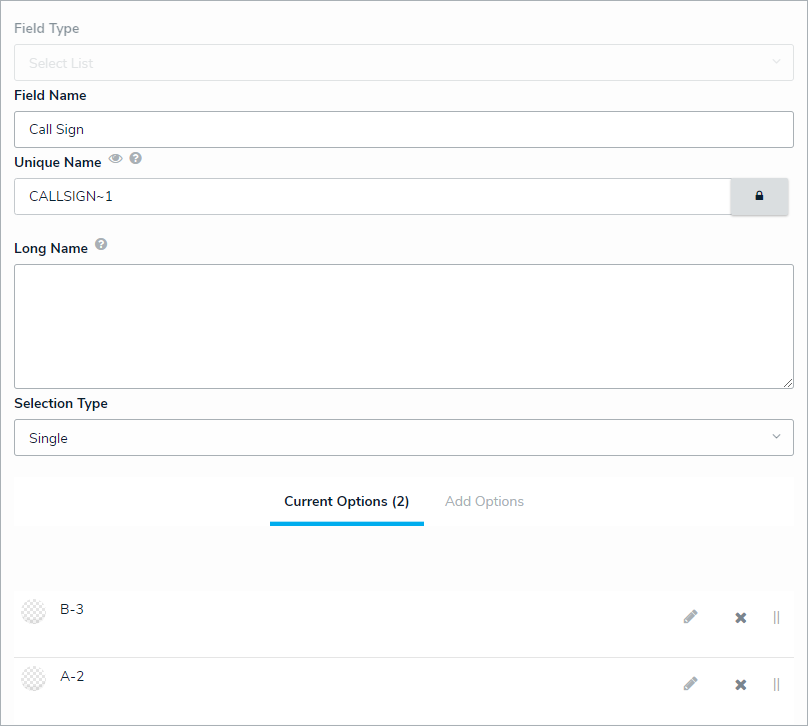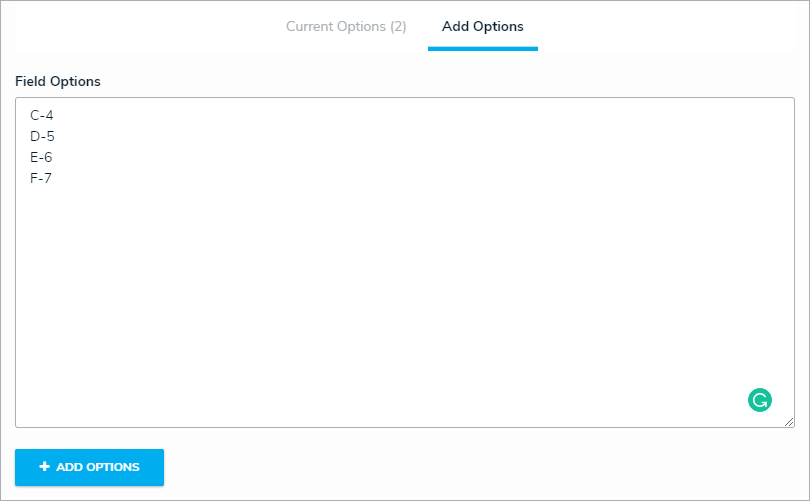Call signs are the codes assigned to an officer once they have been brought on to a shift and are used as an effective means to identify a certain officer. While assigned to officers in Dispatch, the available call signs are created in the Admin section of Core.
To create a new call sign:
Log into an account with administrator privileges enabled for your app.
Click the
 icon in the top bar to display the Admin section. If the
icon in the top bar to display the Admin section. If the icon is not visible, your account does not have administrative privileges enabled.
icon is not visible, your account does not have administrative privileges enabled.Click Fields in the Data Model section.
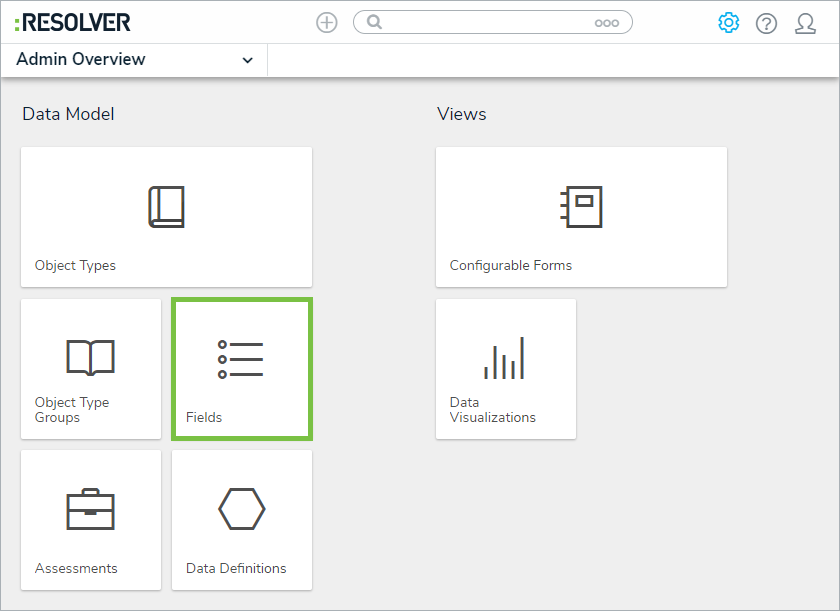 The Fields option on the Admin page.
The Fields option on the Admin page.
Search for call sign in the Search field.
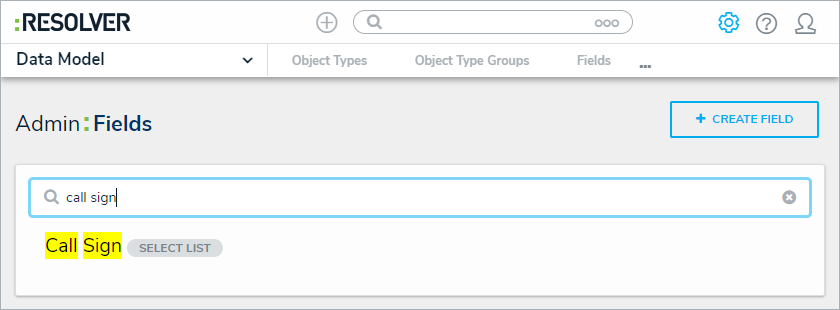 Searching for Call Sign.
Searching for Call Sign.
Click Call Sign to open the Editing Field form.
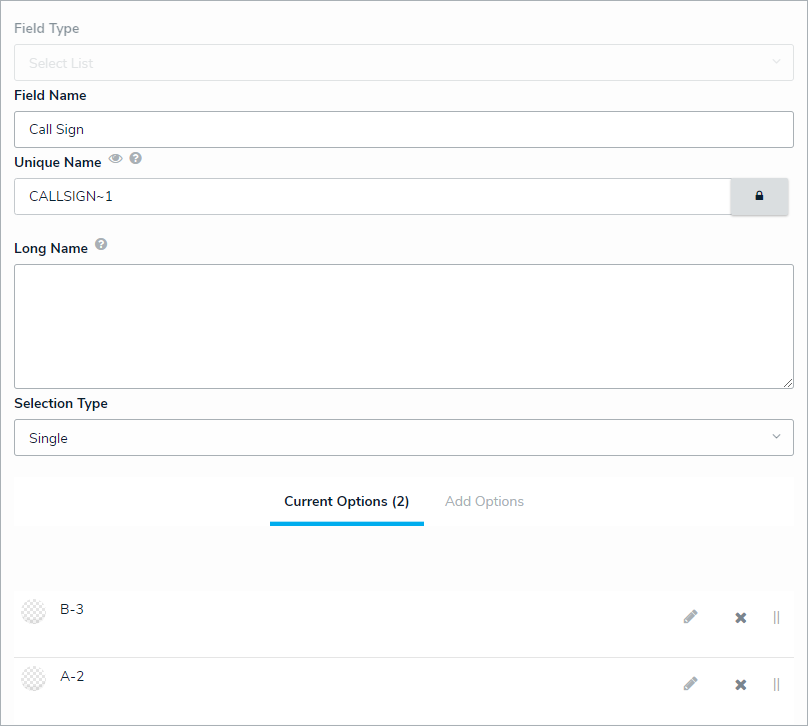 The Editing Field form.
The Editing Field form.
In the Add Options tab, add as many call signs as desired in the Field Options field, one call sign per line.
Click + Add Options.
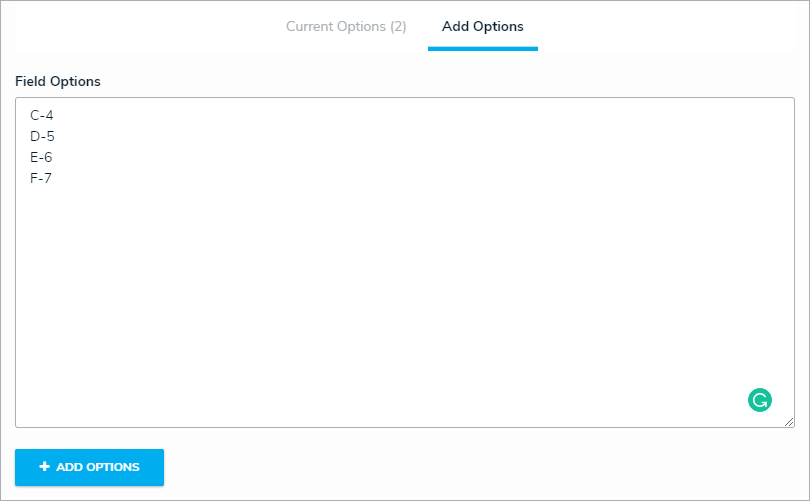 The Add Options tab.
The Add Options tab.
Once the new call signs have been added, it can take up to an hour for them to appear in Dispatch.
 icon in the top bar to display the Admin section. If the
icon in the top bar to display the Admin section. If the