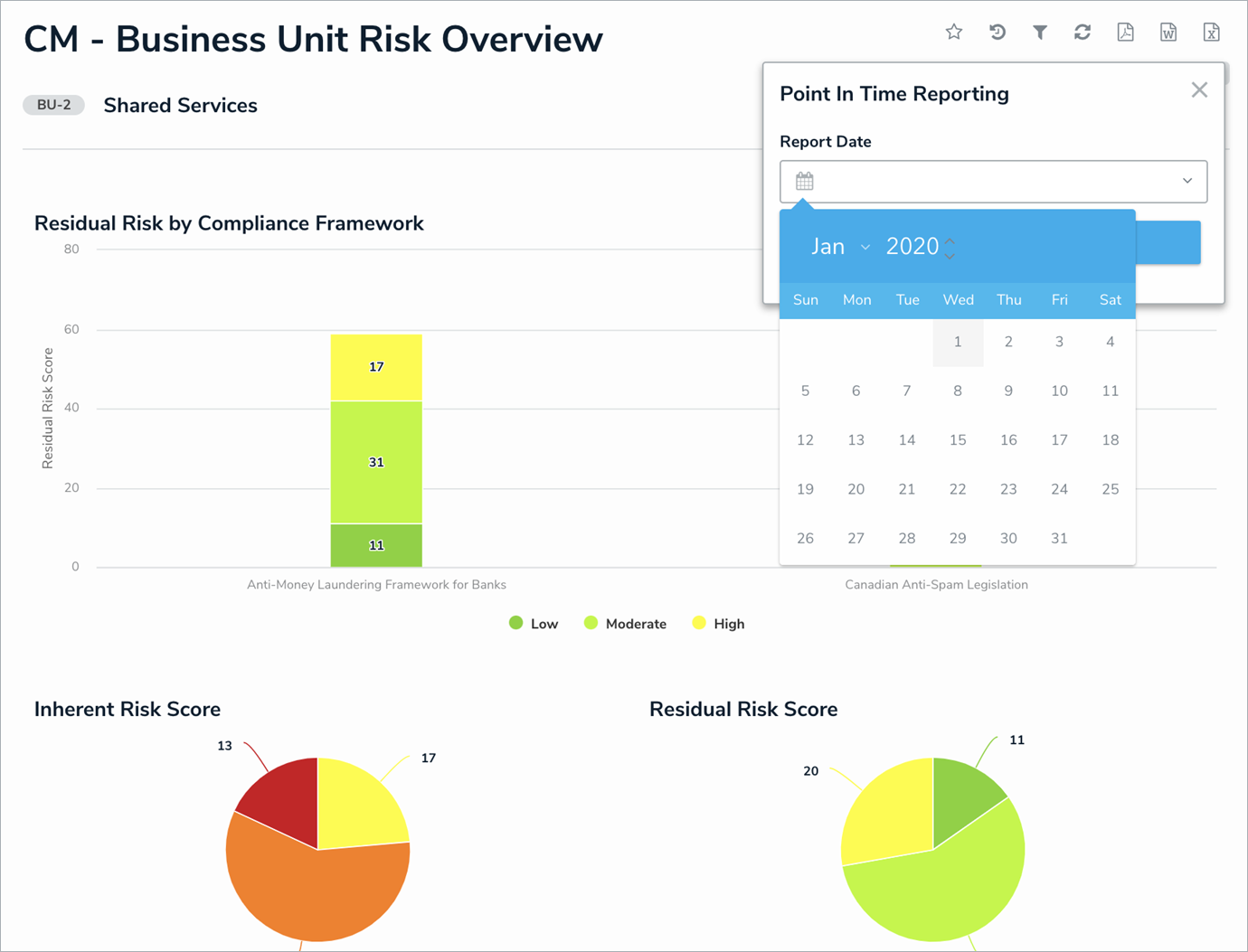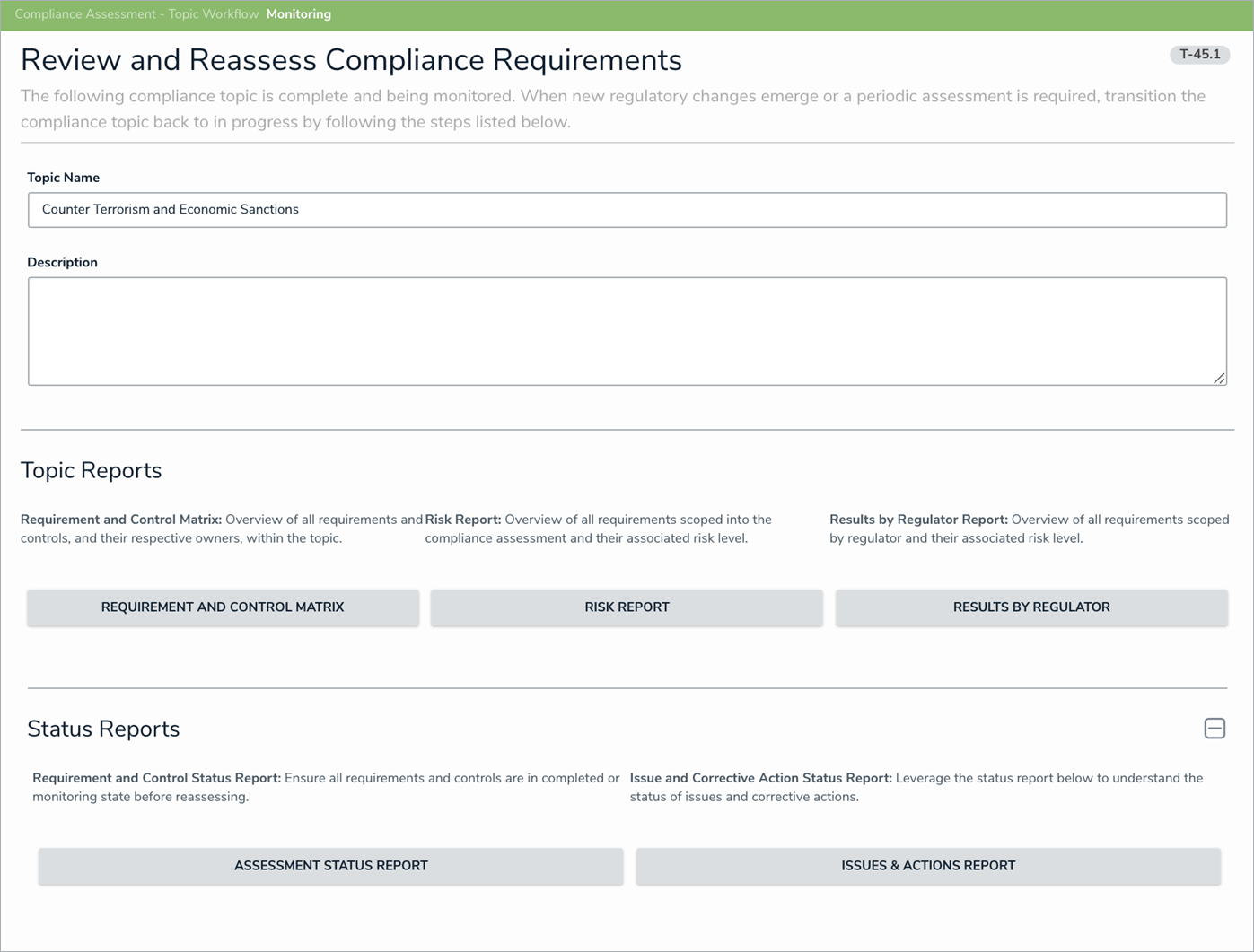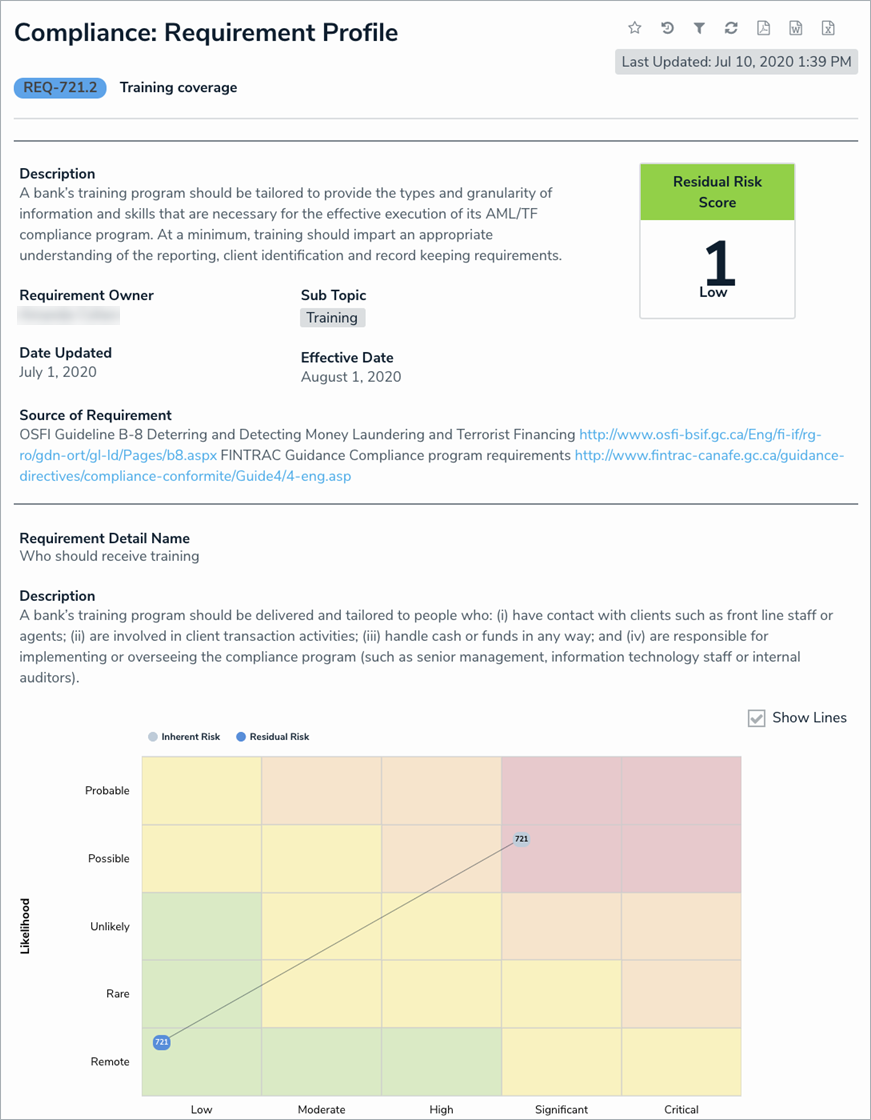Note: The following features are not added to Compliance Management by default. For information on adding these features to your version of the app, contact your CSM.
New Features
Point in Time Reporting
With the new Point in Time reporting feature, users can view historical information in reports in order to compare and contrast against information from previous timeframes. For instance, members of the Compliance Team user group can review how their requirements and controls evolve across various time periods. Admins can enable this feature from the Configure Filters palette when editing a report.
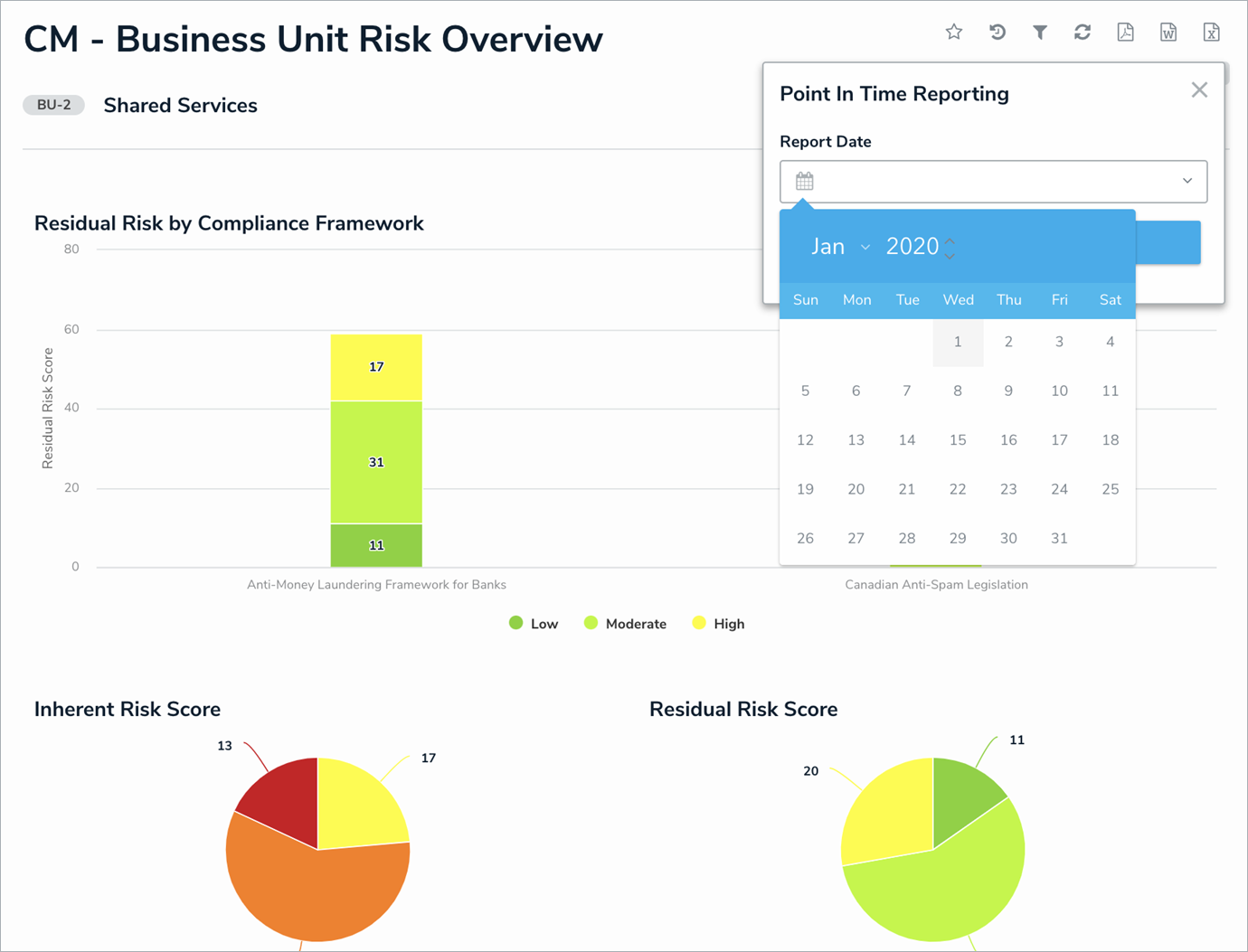
Effective Date
The Requirement and Requirement Details forms will now have an Effective Date field. For RCM customers, the Effective Date field will be populated by the Resolver Content Team moving forward.
Continuous Assessment Enhancements
Users in the Compliance Team user group can now perform bulk reassessments of requirements and controls at the compliance framework, topic, and sub-topic level. This allows the compliance team to reassess small sections of their compliance assessment at varying frequencies.
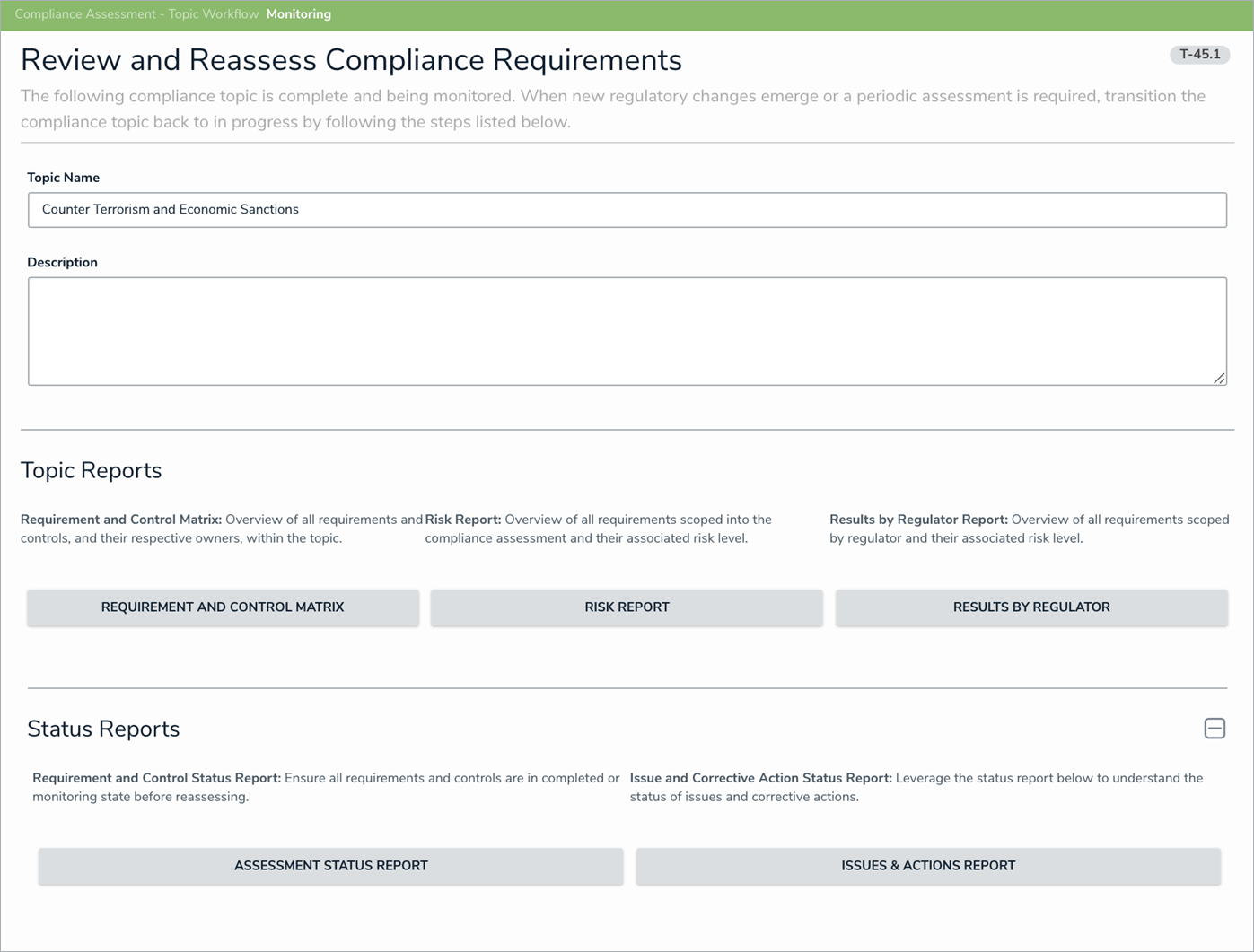
To help the compliance team understand and analyze the information within their assessments, we have added the following reports to the compliance framework, topic, and sub-topic levels:
- Requirement and Control Matrix Report
- Risk Report
- Risk Results by Regulator Report
- Assessment Status Report
- Issue and Action Status Report
New Reports
The following reports have been added to the app:
Compliance Framework Library: Provides a general overview of all requirements belonging to a specific compliance framework. This will give users a greater understanding of their requirements than can be gleaned from a tree view.
Requirement Profile: Provides an overview of each requirement, as well as its controls and issues. This will give users in the Compliance Team and Requirement Owner user groups a greater understanding of a single requirement.
My Requirements Dashboard: Provides members of the Requirement Owner user group with a dashboard view of their requirements, associated controls, and issues. This will give the requirement owners full visibility into their obligations and make the decision-making process easier.
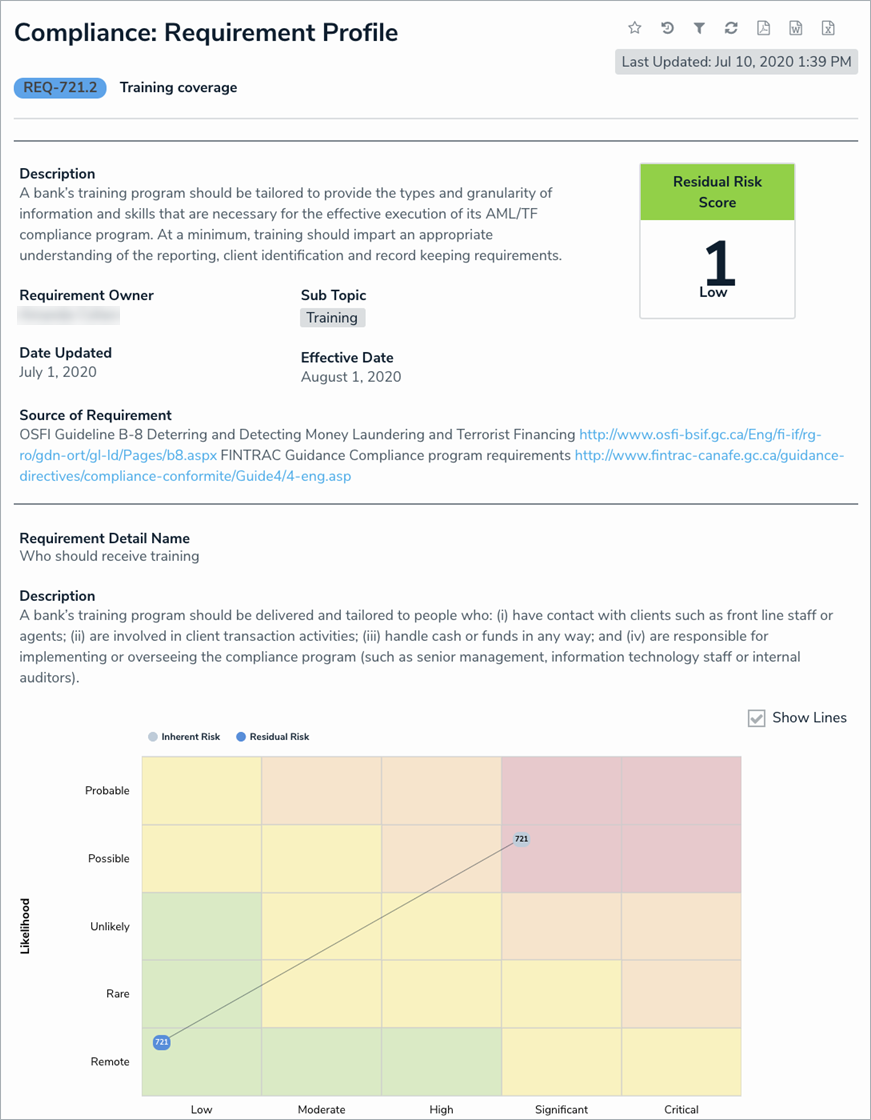
Alert Owner
A new Alert Owner user group has been added to Compliance Management. This will allow members of the compliance team to assign alerts to members of the business.
Delegate Roles
Resolver has added the following roles to the app to step in in case the object's owner is unable to fulfill his or her duties:
Requirement Delegate
Control Delegate
Issue Delegate
Corrective Action Delegate
Miscellaneous Improvements
Unused compliance forms and reports have been removed.
We have standardized all tables and reports for corrective actions to be consistent with the other Core apps.
Users in the Issue Owner user group now have read-only access to requirements in the following workflow states:
Pending Assessment
Document Controls
Assess Risk
Remediation
Monitoring
Only members of the Compliance Management Administrator user group will be able to view archived data in the Archived activity. The Compliance Team user group can still archive data, but they will no longer be able to view it.